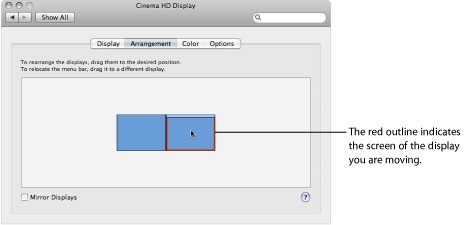Mirroring Only Specific Displays on Mac OSX (Three Screens)
Get an audience view of your screens by mirroring only specific displays on Mac OSX
If you have three displays, possibly comprised of 1. a laptop screen, 2. a projector screen, and 3. an Avatron iPad Air Display, you can mirror two of the screens and leave a the third to show the extended desktop. From the Mac Display Preferences Pane, simply Option-drag one screen onto another and those two will mirror each other while leaving the remaining one as an extended desktop.
This works well to mirror your “audience” display to the iPad so that you can view videos that don’t animate on the Keynote presenter display. It also works well for live coding sessions so that you don’t have to twist your head rearwards.